Focus Cards can be used by people with high level of distraction and bad short term memory to quickly regain focus when they get distracted.
The problem
Since I’m a person with a pretty bad short term memory (due to Asperger, I think), and are pretty good at getting distracted (mostly due to ADHD), I’ve found, part from my to-do-lists (in GTD-style), I need something to keep me focused while I am working on a task.
My problem is that if the phone ring, a colleague asks me a question or even just opening the program where I keep my “next task” on my computer, I risk getting distracted and losing track of what I am doing at the moment.
It isn’t uncommon for me to work on a programming task, remember I had to make an appointment with my dentist, open gmail – in order to get to my calendar – and find myself 15 minutes later writing a book review (because there was a mail asking me to do that).
Of course, having less things on your plate helps, but in my job (IT-consulting), I’m sometimes required to handle several tasks at once, each with something that needs to be done. GTD works well for this situation, but if I am unable to quickly return to the task at hand – from phone calls and questions – I waste time.
Focus Cards
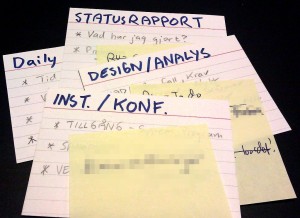 So, I came up with the “Focus Cards”.
So, I came up with the “Focus Cards”.
In short it consists of a number of index cards and post-it notes. I then put instructions for a “piece of work” on the index cards and a name of a project or part of a project on a post-it.
The index card is supposed to contain process specific information such as checklists, control questions or other instructions. It also works as a marker for the kind of task being performed for the project or project part.
You can get both the post-its and the index cards from a office equipment or paper store. You might also be helped by writing with lead pencil both on the index cards, at least until you’ve gotten the contents on the card down to your liking.
I’ve split the reminders into two parts since I found the process is pretty static while the tasks and projects always change. This way I can keep the memory notes short – with the right combination of post-its and cards you might only have to write the project name on the post-it and reuse the same few cards over and over.
Added bonus: Defining your process
This can also be a help to figure out the steps in your work. The next task you work with, write it down on a new card (use a lead pencil). As new tasks come up, reuse an old card (perhaps after having corrected the text some) or write a new card. After a few hours or days you take the cards, sort, categorize, split and merge – create new cards or reuse/correct the old ones.
Still using a lead pencil (and a rubber eraser, obviously) add check list items or control questions to the card if you realize you keep forgetting or have to check the same thing over and over. If the cards get cluttered, erase and rewrite, or write new cards as needed.
If you have a role definition for your work or some kind of work flow or checklist description this can help creating a base set of cards, but you will most likely still want to modify the cards according to the above process.
An example
As an example (from the IT-business where I am active), I have a focus card each for “Testing”, “Analysis/Error handling” and “Documentation”.
On the “Analysis/Error handling” card I’ve put a checklist with the following items (comments, not on the card, within parenthesis):
- what did the tester (person reporting the bug) do?
- what did they think should happen?
- what happened instead?
- Can I recreate the bug? (In our test system – if we can’t recreate it, we’re not going to be able to find it or fix it)
- who pays? (The manufacturer of the standard product where the error ocurred? The customer – for standard support etc? My company – because the bug occurred within the guarantee time? Etc etc)
On the post-its I will type the name of the project, and perhaps a sub part of that project or a bug/issue number from the bug tracking system in use.
For instance I might type “intranet, dev server” on the post-it and place it on the “Install/Configure” card. Then once that’s been done I can move the post-it to the “Testing” card to verify the install/config of my development server. (This is given that I don’t do too much in between – in which case I’ve found it’s best to keep your desk clean, throw away the post-it, after having updated the to-do list of course)
Pros and cons
I keep the index cards/post-its in front of me (on my otherwise relatively clean desk – you wont be able to do this if you have piles of papers and other junk on your desk!)
Whenever I get distracted, once I return focus to my desk all I have to do is look for the index card and the post-it.
Not having to move/maximize/minimize application windows on my computer helps keeping “interesting” e-mails and other junk away from me, and since I actually do most of my work on the computer, being able to remember what I was working with, and not having to move or reorganize my windows too much is also a huge help.
The only pit-fall I’ve seen so far with this system is that it has the tendency to turn into a to-do-list system in a pile on your desk. This is something I like to avoid, mostly since I have my to-do-list on the computer, where I can sort and filter it, but also because the “Focus” part of the whole thing gets lost if you have too many things on your desk.
I think the key to making this system work is keeping the number of post-its down. If they grow, prioritize and select the thing you have to do first. Put the rest in a to do list.
Another tip is using a lead pencil, which makes it easy to add and remove notes on the post-it (although you can always throw the post-it away and use a new one).
One advantage with the index cards is that you have your checklist/memory-help (on the index card) stuck to the task at hand. I actually started this system by just making a checklist, or process description of my work, then I cut it up in sizable chunks.
